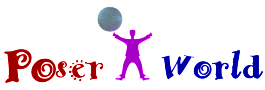FAQ Category - Shopping Help and Checkout Questions
Back To FAQI completed my order. Where can I download my products?
Products are downlaoded at the dowloadable product page of your account.
The store also emails completed order reciepts product descriptions and their download links, please check your spam filter settings if you did not recieve this.
Please Create a Support Ticket if you download is not working or linked to the wrong product. Selecting the product you are having a problem with in the Ticket Creation form will allow us to quickly solve the problem.
For purchases from the original PoserWorld store (purchases prior to October 2018) we have a easy process gain access to these downloads and rebuild your legacy PoserWorld product library in your new account here.
We created a youtube video demonstrating how to download, extract and install a Poser runtime product from PoserWorld.
What software are PoserWorld products compatible with?
We sell products formatted and optimized for many 3d rendering and animation software applications including Poser Software (Bondware Inc), E-On Software Vue (Bently Systems), DAZ 3D Studio and professional 3d graphic and animation software supporting Filmbox (FBX) format including Autodesk Maya, 3DS MAX and Mudbox.
PoserWorld Product Format and Selection Tips
We optimize our products (geometry, materials and animation) so they work and render best in the following application formats. Please select the format optimized for the 3d software you use the most, however Poser users we recomend purchasing Poser formats for the greatest level of compatability and pipeline versatility because t is easier and will yield a higher fidelity result to convert from Poser legacy rigged figures to FBX, DAZ and Vue format rather than the reverse. The standard License for PoserWorld Legacy and PoserWorld Exclusive brand products supports legal use of converted 3d models. The product license and use terms transfer to converted formats. For example Poser Software has the capability to convert Poser format models and figures to .obj, .fbx, .bvh and .dae which are all supported my many other applications so while a Poserworld product model may be optimized for a specific format, it is convertable and the conversion may be supported by any 3d application in your development pipeline.
Poser formats. We offer 3D models and assets in .pp2 Poser and DAZ Studio format. DAZ 3D Genesis specific figure clothes are in the .dsf format. Poser specific clothes are in .cr2 format.
FBX 3D model format. We also offer 3D models in FBX 7.1 format (2011 binary, embedded textures). The FBX format models import seamless into Unity 3D, Lightwave, 3ds max, Cinema 4D, Maya, Blender, Shade, Modo, iClone, and other 3D software applications that supports FBX 7.1 file format imports. Most 3D software since 2011 should import the 7.1 binary format without any issues.
E-ON Software VUE model format Coming soon we will be offering Vue object (.VOB). Material (.MAT) and motion (VOM) products.
DAZ 3d Studio format. Coming soon we will offering DAZ Studio .DUF content files.
Do you have Gift Certificates and how do they work?
Yes! Here are our Virtual Gift Card offerings.
PoserWorld Virtual Gift Cards (Gift Certificates) never expire and make it easy and convenient to gift PoserWorld digital products by email! Virtual Gift Cards include a private code number which when authenticated will credit thier account with the value of the gift, and allow the recipietant to purchase any products from the store with the exception of Virtual Gift Card products. Virtual gift cards also may also be used for gifting PoserWorld club memebership. Virtual Gift Card do not expire.
You can purchase a Virtual Gift Card for any amount, just select the Virtual Gift Card product, and enter an email address for the gift recipient and the value of the gift certificate. Then add the Virtual Gift Card to your Shopping Cart and Check out. You will be asked for a email for the gift recipient and the value. The Gift Certificate recipient will receive an E-Mail notifying them that they have received a PoserWorld Gift Certificate from you.
Each Virtual Gift Card reciptant email notification message includes a unique code with instructions spend it at PoserWorld. Its Easy. The reciptant shops our store and when they are ready to check out place the redemption code in the Gift Certificate box and press Apply. The final order total will be recalculated using your Gift Certificate, with the remaining amount displayed. You may use additional payment methods if the cart total is greater than the gift value applied. The Virtual Gift Card card redemption code may be used on multiple orders, until the gift balance is exhausted. Account creation is not necessary but highly recommended as gift card, product purchase and download links are saved in your account page for your convenience and purcase protection.
Posted In:
Was it helpful for you?
Will I get emails from the Poser World store?
The only emails you will receive from the Poser World store are: When you register for the store, if you make a purchase, if you use our contact form to ask a question, if you purchase a shippable item (you will receive an order shipped email), subscribe to the newsletter, forum thread subscriptions, and to inform customers of temporary or permanent store closure or repoening and to request a password reset.
If you wish to be kept up to date with new model releases we suggest that you sign up with our . The email newsletter is sent out no more than once per week. It is a double opt-in newsletter. When you signup you will be sent a confirmation email with the a link that must be clicked on to be added to the newsletter list in your account page info settings. You may unsubscribe at any time (if you do you are removed iimmediately).
Posted In:
Was it helpful for you?
I am a lifetime PoserWorld Club Member, can I still access the downloads?
Yes. The PoserWorld member download site is restored at 3dfig.com. Create a Support Ticket if you have trouble logging in. We are working to update the club site before opening up for new membership. Internet Explorer and Chrome browsers work best with this site, Soon we will be migrating the download items to the new store, and grant members a better method to access the product downloads. Original membership terms will be honored. Any lifetime member who has had privalages revoked under the prior administration please create a support ticket and we will get you fixed up.
Posted In:
- Downloaded Product Installation Help Legacy PoserWorld Store Purchases Reporting a problem with a purchased product PoserWorld Purchase & Download Help Brokering and selling your 3d products Poserworld Product License and Use Terms Shopping Help and Checkout Questions Special Requests, and Contract 3D Development PoserWorld Product Questions
How can I get Customer Service and Product Support?
Please Create a Support Ticket, describe your problem and refrence the product or order number if applicable. We find the ticket system more reliable for customer communication and it helps you get served as quickly as possible and that problems are resolved with satisfaction.
Posted In:
Was it helpful for you?
How do you check out with free items and my cart is $0.00 ?
You must use the standard CHECKOUT button checkout, not the yellow paypal express because paypal express will not accept $0 transactions.
Once your order is completed, the product will be inyour download library and there will be an email confirming the order sent.
Please create a support ticket if you still are having problems.