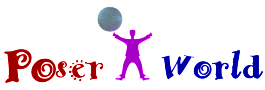EU cookie law & graphic nudity consent. This website is directed to people age 13 years older. We use cookies to simplify shopping. The store contains some non-sexually explicit nude product images. By using our services, you affirm that you are 13 years of age or older and consent to use of our cookies.
You have no items in your shopping cart.
- Search
- New Releases
- Stock 3D Content
- Poser Format Products
- 3D Animals & Insects Models
- 3D Architectural & Building Models
- 3D Accessories
- 3D Character Models
- 3D Clothes
- Electrical & Electronics 3D Models
- 3D Environments and 3D Scenes
- 3D Fashion & Personal
- 3D Food Models
- 3D Furniture Models
- 3D Holiday Models
- Household
- 3D Industrial Models
- 3D Mechanical Models
- Medicine 3D Models | Science 3D Models
- 3D Miscellaneous Model
- 3D Character Pose
- 3D Sci-Fi and Space Models
- 3D Poser Sports Models
- 3D Transportation Model | 3D Vehicles Model
- 3D Tree & Plant Model
- 3D Weapons and Military Model
- FBX 3D Models
- 3D Insect & 3D Animal Models - FBX 3D Format
- 3D Architectural Model | 3D Building Model FBX Format
- Electrical & Electronics Models - FBX Format
- 3D Environments & Scenes | FBX 3D Format
- 3D Food Models in FBX 3D Format
- 3D Furniture Models - FBX Format
- 3D Mechanical Models - FBX 3D Format
- 3D Sci-Fi and Space Models - FBX 3D Model
- 3D Sports Models | FBX 3D Model
- 3D Transport Models | 3D Military Vehicles - FBX 3D Format
- 3D Plant Model FBX format | 3D Tree Model FBX Format
- War Weapons 3D Model | FBX 3D Military Model
- DAZ 3D Studio Format
- Material Textures
- Chris Schell's Armory
- Club Classics
- Poser Format Products
- Club Membership
- Vue Content
- PoserWorld Legacies
- PoserWorld Exclusives
- Forums
- Blog
- FAQ
Menu
- Home page
- Search
- New Releases
- Stock 3D Content
- Poser Format Products
- 3D Animals & Insects Models
- 3D Architectural & Building Models
- 3D Accessories
- 3D Character Models
- 3D Clothes
- Electrical & Electronics 3D Models
- 3D Environments and 3D Scenes
- 3D Fashion & Personal
- 3D Food Models
- 3D Furniture Models
- 3D Holiday Models
- Household
- 3D Industrial Models
- 3D Mechanical Models
- Medicine 3D Models | Science 3D Models
- 3D Miscellaneous Model
- 3D Character Pose
- 3D Sci-Fi and Space Models
- 3D Poser Sports Models
- 3D Transportation Model | 3D Vehicles Model
- 3D Tree & Plant Model
- 3D Weapons and Military Model
- FBX 3D Models
- 3D Insect & 3D Animal Models - FBX 3D Format
- 3D Architectural Model | 3D Building Model FBX Format
- Electrical & Electronics Models - FBX Format
- 3D Environments & Scenes | FBX 3D Format
- 3D Food Models in FBX 3D Format
- 3D Furniture Models - FBX Format
- 3D Mechanical Models - FBX 3D Format
- 3D Sci-Fi and Space Models - FBX 3D Model
- 3D Sports Models | FBX 3D Model
- 3D Transport Models | 3D Military Vehicles - FBX 3D Format
- 3D Plant Model FBX format | 3D Tree Model FBX Format
- War Weapons 3D Model | FBX 3D Military Model
- DAZ 3D Studio Format
- Material Textures
- Chris Schell's Armory
- Club Classics
- Poser Format Products
- Club Membership
- Vue Content
- PoserWorld Legacies
- PoserWorld Exclusives
- Forums
- Blog
- FAQ
- Home /
- Stock 3D Content /
- X-Seed 4000 Tallest Skyscraper building prop
;
Categories
Manufacturer
Recently viewed products
Information
Customer service
Copyright © 2025 Poser World. All rights reserved.
Powered by Execula