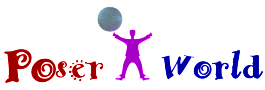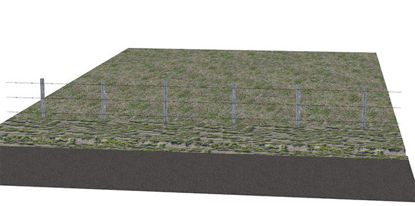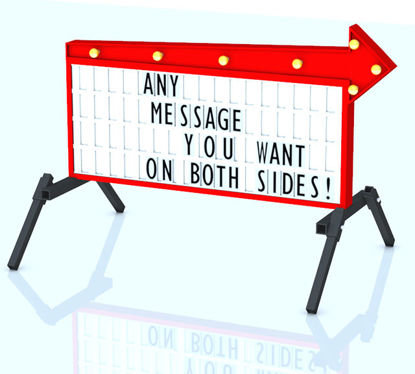EU cookie law & graphic nudity consent. This website is directed to people age 13 years older. We use cookies to simplify shopping. The store contains some non-sexually explicit nude product images. By using our services, you affirm that you are 13 years of age or older and consent to use of our cookies.
You have no items in your shopping cart.
Filter by price
Filter by manufacturer
3D Miscellaneous Model
Modular Rural Road Section Model -BUMPS
The 3D rural road model is modular and can be used side-by-side or across from a section. The barbed wire fence can be moved or removed are needed. The road, grass and field textures are extremely high detailed and are 4096 x 4096. If you need to you can reduce the textures down to 2048 x 2048. There is also an extra field section to expand the field area as needed. The BUMP map textures are a separate download do to the size of the textures.Even with the large textures the road sections are easy on Poser and DAZ Studio resources.
$4.99
Standalone Produce Stand Model
The 3D standalone produce model for Poser and DAZ Studio is ready to go into any outdoor scene or render. It works well with our modular rural road section model and our fresh fruits and vegetable model sets ( produce models set 1 set 2).
$4.99
Residential Mailbox Model with Movements - Poser / DAZ Studio Format
The 3D U.S. postal residential mailbox model for Poser and DAZ Studio has movements to open / close the door and raise /lower the flag.
$4.99
British Post Box
This model is an old style British Post Box, it has a false interior to prevent the famous Poser glow but also has a morph to remove it if you want to actually post something.
$4.99
Gypsy Skillet
A Gypsy Skillet scene, the Skillet loads as shown in the image but all the parts can be used separately.
$4.99
Portable Sign With Customizable Messages Model - Poser and DAZ Studio Format
The 3D portable sign with customizable messages model for Poser and DAZ Studio is set up so you can put any message you want on either side (or both sides) of the sign. The letter panel textures includes A-Z alphabet, 0-9 numbers, a question mark, exclamation point, period and dash textures. Be sure to read the read me file for easier set up of your message on the sign (we've included it below as well).Each side of the sign model (Front and Back) has a blank letter panel already set up to be added to the correct row as needed.F Row 1 F Row 2 F Row 3 F Row 4 R Row 1 R Row 2 R Row 3 R Row 4 Add the chosen row panel to the sign, parent the panel to the sign and use the x-trans dial to move it on the row where you want it to show, then add a letter/number/punctuation texture to the panel and repeat until the words you want are on the line. Repeat on each row /line for your message. You can also duplicate panels with textures and move them to where you want them to appear on each row if you wish. All of the letters, numbers and punctuation textures are located under: \Runtime\Textures\PW Texture files\Portable Sign\ The colors of the sign can also be easily changed as needed.
$4.99