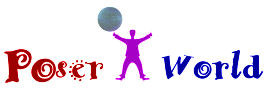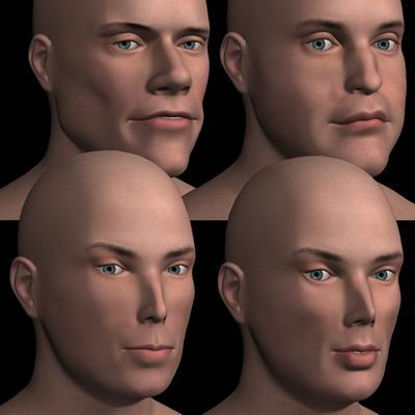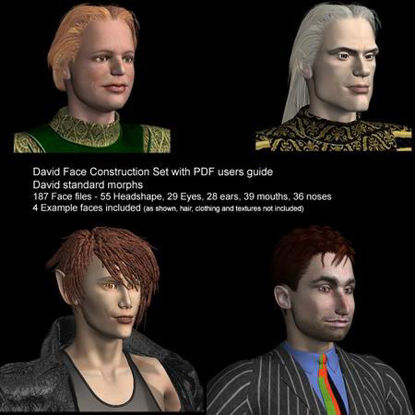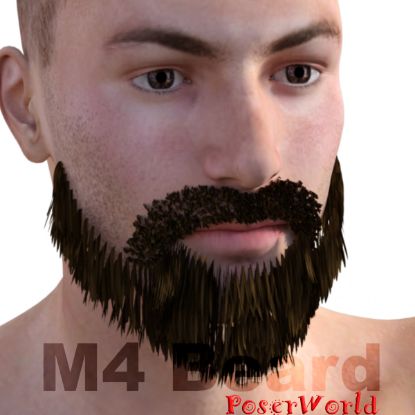EU cookie law & graphic nudity consent. This website is directed to people age 13 years older. We use cookies to simplify shopping. The store contains some non-sexually explicit nude product images. By using our services, you affirm that you are 13 years of age or older and consent to use of our cookies.
You have no items in your shopping cart.
Filter by price
Products tagged with 'conforming figure'
No Ears for Michael 4
An OBJ morph that will remove Michael 4's ears, leaving a small alien type opening.
$4.99

M4 Beard for Poser and DAZ Studio
A beard and mustache conforming figure for DAZ3D Michael 4 (M4) in Poser Runtime and DAZ Studio DIM installation formats with 8 beard and 15 mustache types presets and in 6 material hair colors. Features: A rigged beard fits and conforms to Michael 4 figure and character morphs for DAZ Studio (DIM install) and Poser runtime with preset and material options for easy configuration of the perfect facial hair for your Michael 4 character. Presets: 8 Beard Preset Types: Chinstrap, Defalt, Full Burl, Goatee, Mutton Chop, Neat Trim, Shaggy, Shennandoah 15 Mustache Prestet Types: Bavarian, Dali, Default, English, French, Full, Fu Manchu, Handlebar, Imperial, Lampshade, Petit Handlebar, Pencil, Pencil No2, Standard and Toothbrush. Morphs: Supports all standard M4 figure morphs. Beard and Mustache Shape can be further adjusted controlled by preset (and Pose) morphs include: Beard: Burly, Burn-In, Bushy ,Length, Lower Lift, Goat, Goatee, Mutton Chop, Thinning, Top Thinning, Shrinkage, Sway,Squaring, Shag, (ZX)Spread, and Trim morphs. Mustache: Breadth, Burl, Burly, Bushy, End Condense, End Kink, End Lift, End Trim, Fu Manchu, Fu, Fuzzy, Handlebar, Hang, height, Joker, Lift, Mid-Width, (ZX) Spread, Stubble, Thickness, Trimming, Tip Trim, Upper Trim Morphs. Materials & Material Presets for Mustache and Beard: Blonde, Light Brown, Brown, Dark Brown, Ginger and White textured materials that are optimized to render well with all DAZ and Poser render engines. Directions: DAZ 3D Studio (with or without Poser Software) If you use DAZ Studio and would prefer to load content using the DAZ Installation Manager DIM, drag, copy or move the PW05152024-01_PoserWorldM4Beard.zip file to your DAZ Package Archive (refer to location in the DIM application Basic Settings panel, typically it will be C:/Users/Public/Documents/DAZ 3D/InstallManager/Downloads. By doing a refresh in DAZ, the M4 Beard by PoserWorld content will be available for installation in the Install tab of the DIM application. The DIM default install will add the PoserWorld M4 Beard base directory in your My DAZ 3D Library. For convenience, Path shortcut icons to the beard and mustache is in root of the PoserWorld M4 Beard/ base directory, and customization Shape Preset/ and Material Preset/ shortcuts where the actual content is loaded in the PoserWorld M4 Beard\PoserWorld\M4 Beard subdirectories. By default, Poser Files will also install, and be loaded into the PoserWorld M4 Beard base directory. Note the RUNTIME folder is necessary for the DAZ Studio .DUF files too, as they reference the material textures in the runtime folder. Poser 3D Software Extract the zip file to a temporary directory. The Poser files are in the content\runtime folder, you can copy the runtime folder into your preferred existing Poser runtime folder including the sub folders and their contents, or you can just add the runtime to your Poser Library where it is now. To do this option, first note down the path (or copying the full path from the file browser) referencing (or pasting the referenced path) to this location when adding the Runtime in your Poser library. For reference all file and their sub folder locations can be found in the filelist.txt in the ziipfile or root extraction folder. 1) Start Poser. 2) Go to the default runtime library folder: PoserWorld\PoserWorld\M4 Beard\ 3) Select your M4 figure base in your scene and add the PoserWorld M4 Beard, it should automatically conform. Created with ZBrush, Poser 13 and DS 4.22. tested with Poser versions 9 up and DAZ Studio 4.22 Reviews and comments welcome!
$10.00